
Are you running a sale on your WordPress website? Do you want to share the discount coupons you have created?
In this article, we will see how to easily share this coupon at the top of the page.
Using a Notification Bar Plugin like Announcer
I’ll be using Announcer WordPress plugin to get this done. Announcer is a free and popular plugin to add notification bars.
You can also learn more about notification and announcement bars in this article.
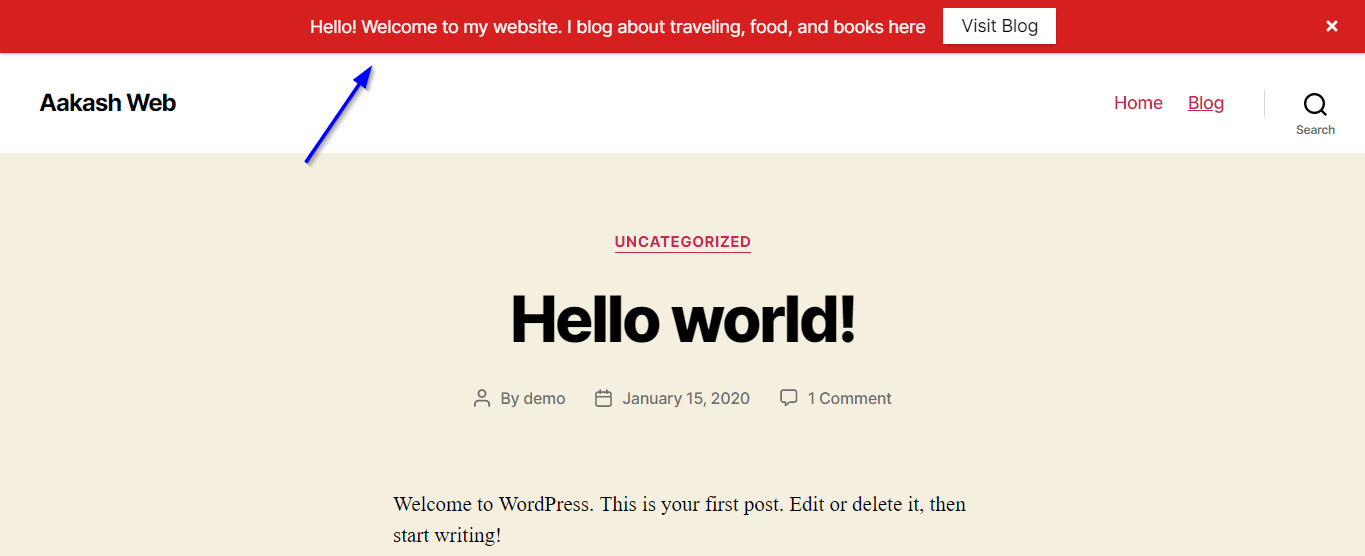
Now, let’s get started.
Install the Announcer plugin from your WordPress admin plugins page.
After the plugin is installed, go to Announcer > All announcements > “Add an announcement”
Give a title for the announcement and down below write the message you want along with the “coupon” code you have created. Like below
🛒 We are running a New Year sale till 31st December. Use the coupon NEWYEAR to get your offer hurry!
Here NEWYEAR is the coupon code.
You can wrap that with the <code></code> tag or make it bold to stand out.
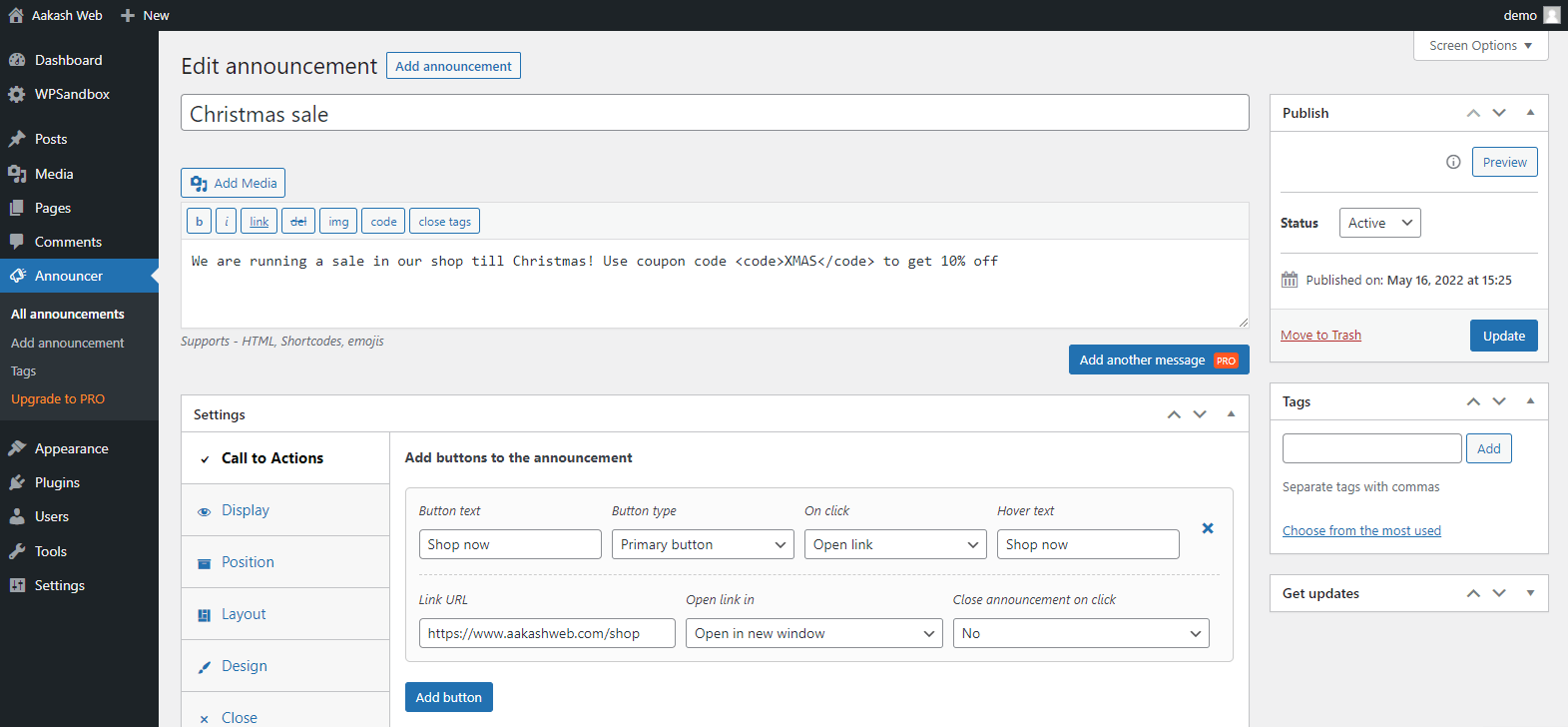
Adding Buttons
Under the Settings > Call-To-Actions section, add a button with the text “Visit shop”. Enter the URL of the shop to the button.
Now users seeing the announcement can easily click the button and go to the shop.
Hit publish and your announcement is ready.
Stepping Up
The current announcement bar is more than enough to share the coupon code. But if you would like to step up, you can try the Announcer PRO plugin where you can add features like below
- Visitor conditions – Target the announcement bar only for specific users.
- Animation – Add animation to the buttons or add an entrance effect.
- Count down timer – Add a countdown timer to show how long the coupon code is valid.
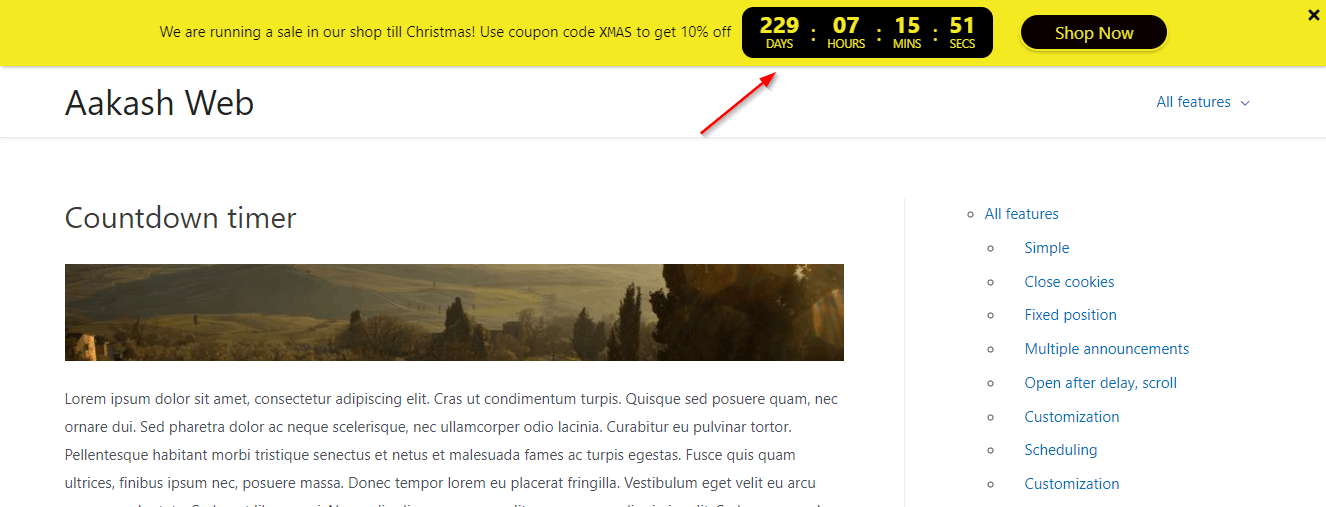
Conclusion
In this article, we added an announcement bar easily with a message and the coupon code.
If you have any comments, please share them in the comments section below.
Add your comment No Comments so far