Ultimate floating widgets – PRO provides "advanced" location rules configuration with which you can create custom complex rules to insert the widget box as required.
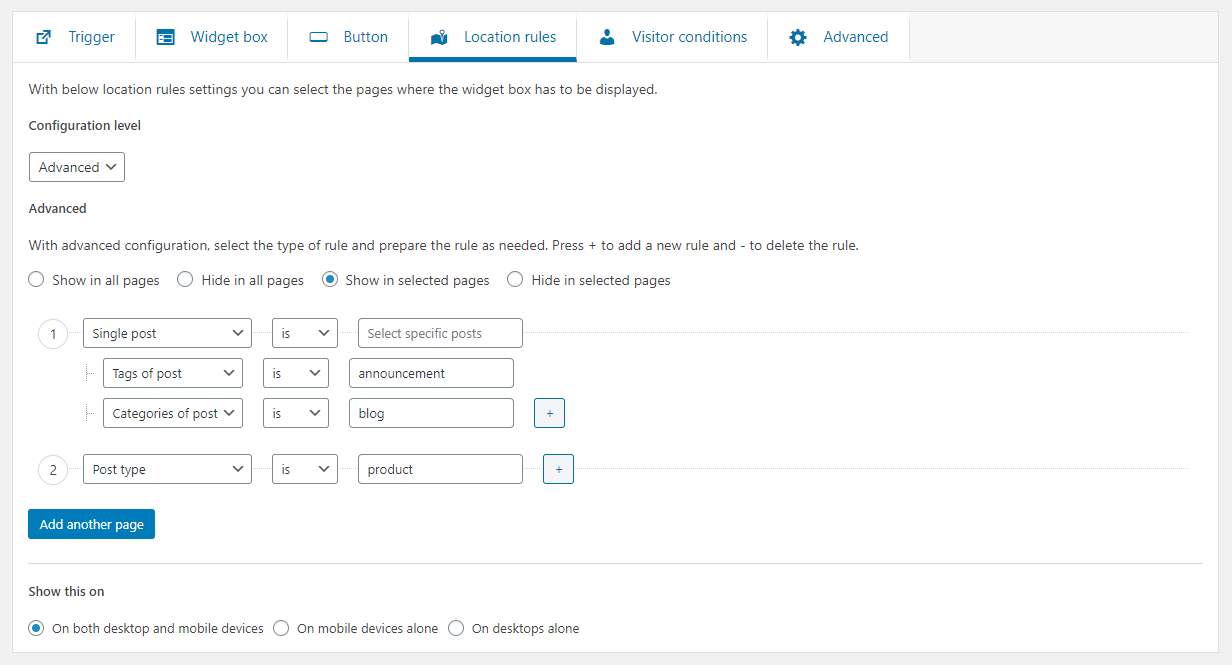
Before rules can be built there are below options which decides how the rules should act.
- Show in all pages – Displays unconditionally everywhere in the site. No rules can be created.
- Hide in all pages – Hides unconditionally everywhere in the site. No rules can be created.
- Show in selected pages – Displays only in the pages which meet the rules. Rules have to be created.
- Hide in selected pages – Hides only in the pages which meet the rules. Rules have to be created.
You can create rules with conditions for the following pages,
Single post– To display in posts or specific posts by ID.Page– To display in pages or specific pages by ID.Home page– To display in home page.Front page– To display in front page.Sticky posts– To display in sticky posts.Search– To display in search page.Post type– To display in specific post types.Post format– To display in posts of specific post format(s).Archive pages– To display in archive pages like category, tags, date, month.Category archive page– To display in archive page of specific post category.Tag archive page– To display in archive page of specific post tag(s).Taxonomy archive page– To display in any custom taxonomy archive page.Date archive page– To display in date archive page.404 page– To display in 404 page.Categories of post– To display in posts of specific post category.Tags of post– To display in posts of specific post tags.Terms of post– To display in posts of specific terms of the custom taxonomy.
Every rule has an operator is/is not which can be used to negate the rule itself.
For example, a rule like Single post – is not – 1234 under "show in selected pages" will show the widget box in all the posts except post with ID 1234.
For every rule, multiple sub rule can be added to further narrow down. For example, a rule like Single post – is – <blank> with sub rules like Categories of post – is – blog and Tags of post – is – announcement under "Show in selected pages" will display only in "posts" of "blog" category with the tag "announcement".
Haven’t got the plugin yet ?
If you haven’t downloaded the plugin yet, please visit the plugin homepage to purchase and download the plugin using the link below.