With this feature, you can change the information which will shared with the social network website when visitors click the share icons i.e URL of the post, title of the post, Tweet text, short URL, excerpt
This is useful in below scenarios
- Have a different URL for the post to share.
- Add some query parameters to the URL.
- Add UTM parameters to the URL.
- Change the Tweet text.
- Use a different excerpt text to share (for the some supported social sharing sites)
What this feature is not ?
This feature is not used to change the information social networking websites display on their end i.e preview image, title, description etc. These can be changed using any WordPress SEO plugin.
This feature is about changing the information sent to the social media websites when visitors click on the share buttons.
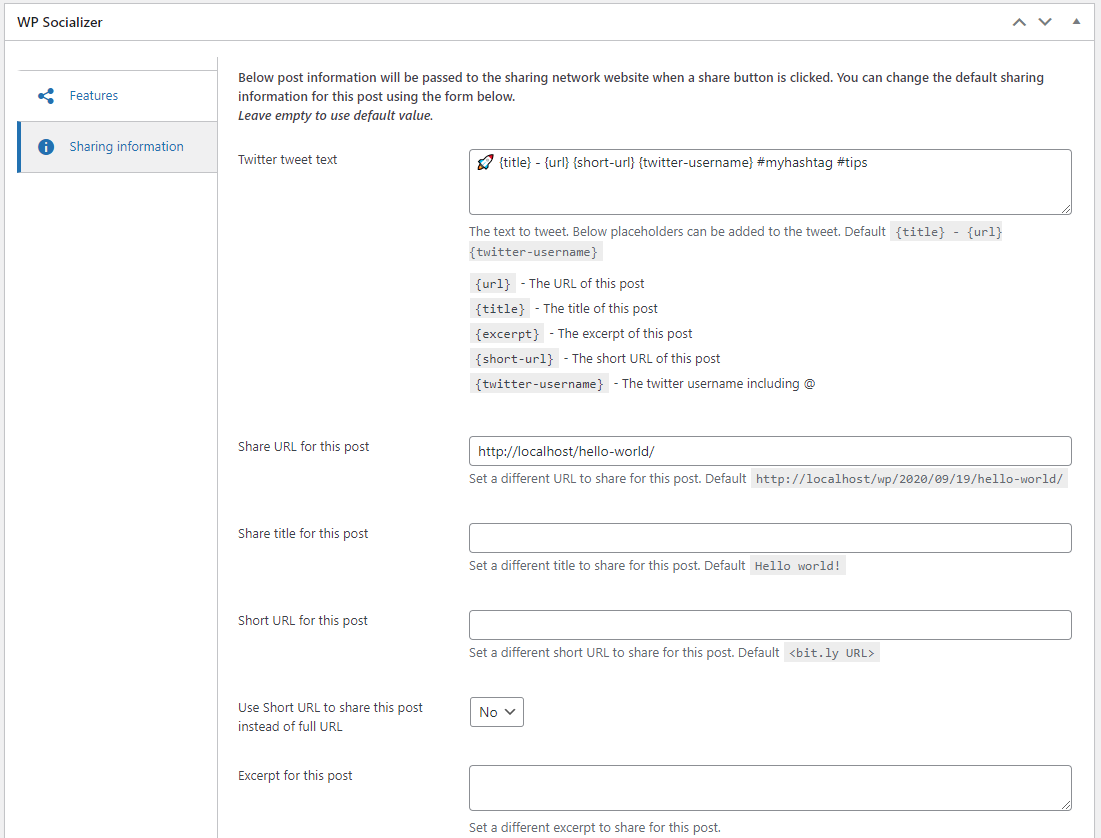
Configuring sharing information
You can find the WP Socializer settings box in every post/page editing page. In this settings box click Sharing information tab to view the sharing information form.
Below settings can be changed,
- Twitter tweet text – Change the tweet text for Twitter icon.
- Share URL – Set a different URL to share for the post
- Share title – Set a different title to share for the post
- Short URL – Set a different short URL to share for the post
- Use Short URL to share this post instead of full URL
- Excerpt – Set a different excerpt to share for the post
Note: When sharing information is changed for the post, both share icons and floating sharebar features pick up the data to share.
Haven’t got the plugin yet ?
If you haven’t downloaded the plugin yet, please visit the plugin homepage to purchase and download the plugin using the link below.