Forum Replies Created
-
AuthorPosts
-
 Aakash ChakravarthyKeymaster
Aakash ChakravarthyKeymasterHi Waldo,
Thanks for using Super RSS Reader. Right now the plugin can only show the items as “ticker”
I’ll add this to my todo list. I’ll try to add this feature in the future, but right now I can’t promise a date.Thanks,
Aakash Aakash ChakravarthyKeymaster
Aakash ChakravarthyKeymasterHi Fernando,
I’ll add this support in the next version.
Thanks,
Aakash Aakash ChakravarthyKeymaster
Aakash ChakravarthyKeymasterHi Vipin,
I do not see any error/issue with UFW.
My guess is with the widgets and other forms which you have inserted on the “register” page.
There should be some conflict with registration form and other forms present on the page.
You can try disabling widget box one by one and see which widget is causing the issue.
If you can use the “PRO” version of the plugin, you can set rules on which page you want to insert the widget box.You can also edit the code in plugin editor –> ultimate floating widgets –> includes –> display.php and insert below line at line no. 27 to stop the widgets from being put in that page.
if(is_page('register')) return;Thanks,
Aakash Aakash ChakravarthyKeymaster
Aakash ChakravarthyKeymasterHi Fernando,
You can use below CSS. Please change 15px as needed.
#ufw_8 .ufw_btn { top: 15px; }and happy that you are using shortcoder 😉
Thanks,
Aakash Aakash ChakravarthyKeymaster
Aakash ChakravarthyKeymasterHi @fernandomiller,
Can you please share your website url ?
It would be easy for me to share suggestions live.
Thanks
 Aakash ChakravarthyKeymaster
Aakash ChakravarthyKeymasterHi @fernandomiller,
You are almost there. For button at the top, you have to use
top.Can you please check if it works ?
 Aakash ChakravarthyKeymaster
Aakash ChakravarthyKeymasterHi Vipin,
I was able to create an account on your site. Username is xobaca3395.
UFW should not block registration as there is no code logic related to user registration in UFW plugin.
Can you please share the exact error you see ? Screeshots would be useful.
Thanks,
Aakash Aakash ChakravarthyKeymaster
Aakash ChakravarthyKeymasterHi @fernandomiller,
Thanks for using UFW. I think this would be an interesting criteria to add.
I’ll add it in the next version in couple of weeks.Thanks,
Aakash Aakash ChakravarthyKeymaster
Aakash ChakravarthyKeymasterMarking this as resolved.
 Aakash ChakravarthyKeymaster
Aakash ChakravarthyKeymasterHi Vipin,
Thanks for using UFW. I saw the video but could not access the site. I do not think the issue is because of UFW. The error information does not mention anything about UFW.
Please try putting the same widget in your sidebar, it would get the same error.
It should be a problem with the widget itself not working on the frontend.
Thanks,
Aakash Aakash ChakravarthyKeymaster
Aakash ChakravarthyKeymasterHi dcornejo,
The announcement was blocked by the “header”.
That is the reason why it was not clickable.
You can paste the below CSS in your theme settings to move the header down so that announcement is clickable.
@media (min-width: 992px) { .header-transparent header.main-header { top: 50px; } }Thanks,
Aakash Aakash ChakravarthyKeymaster
Aakash ChakravarthyKeymasterHi,
Can you please share the page URL where I can see the announcement ?
Thanks,
Aakash Aakash ChakravarthyKeymaster
Aakash ChakravarthyKeymasterHi Emma,
Thanks for using Ultimate floating widgets.
We have to deactivate the free version before we activate the PRO version.
Can you please do the same ?
You can find some more instructions in the doc below if needed.Thanks,
Aakash Aakash ChakravarthyKeymaster
Aakash ChakravarthyKeymasterHi,
Thanks for using Shortcoder.
Shortcoder provides toolbar button and block to “select and insert” popup into the editor.
You can find the icon blue “shortcoder” icon in the editor you are working with.
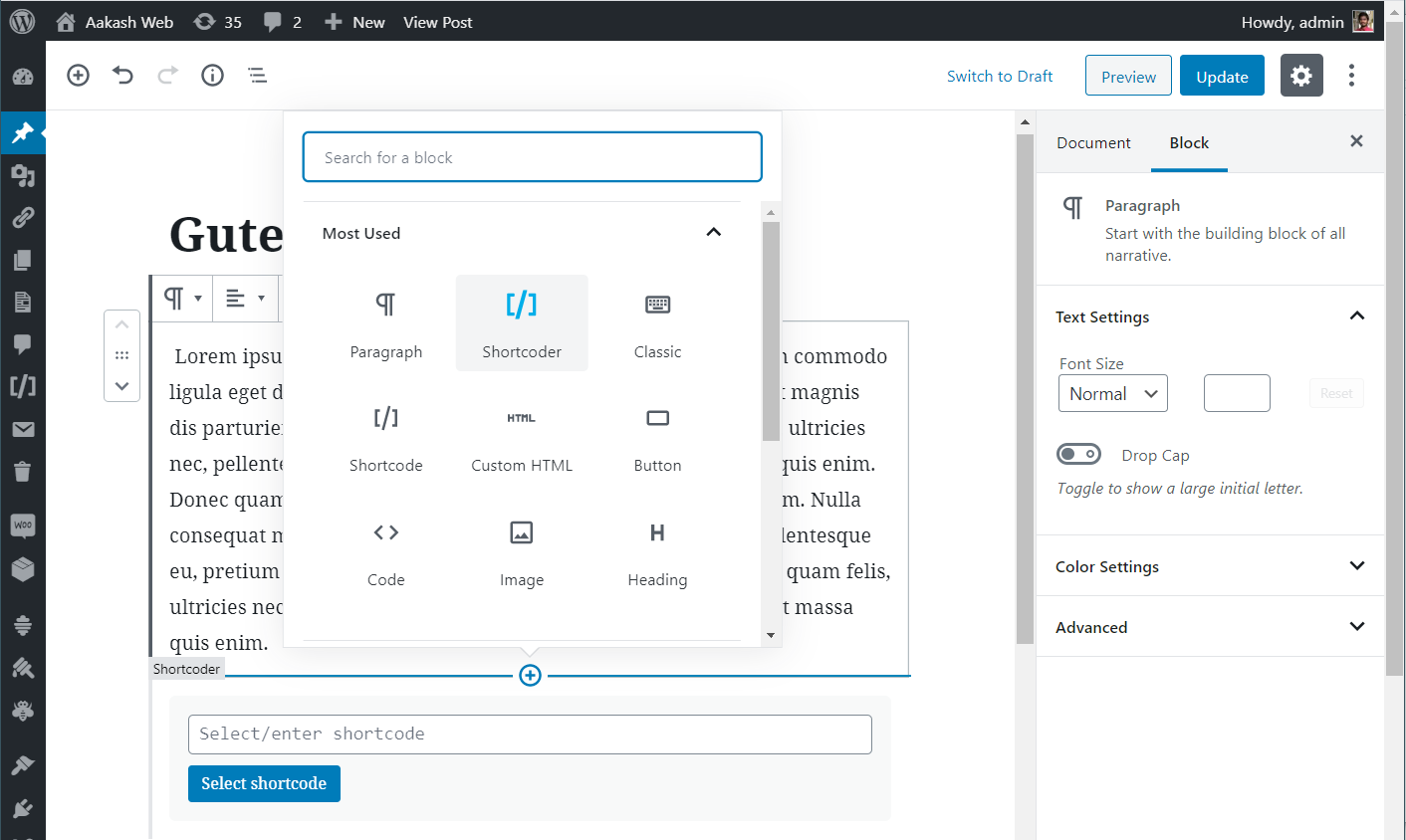
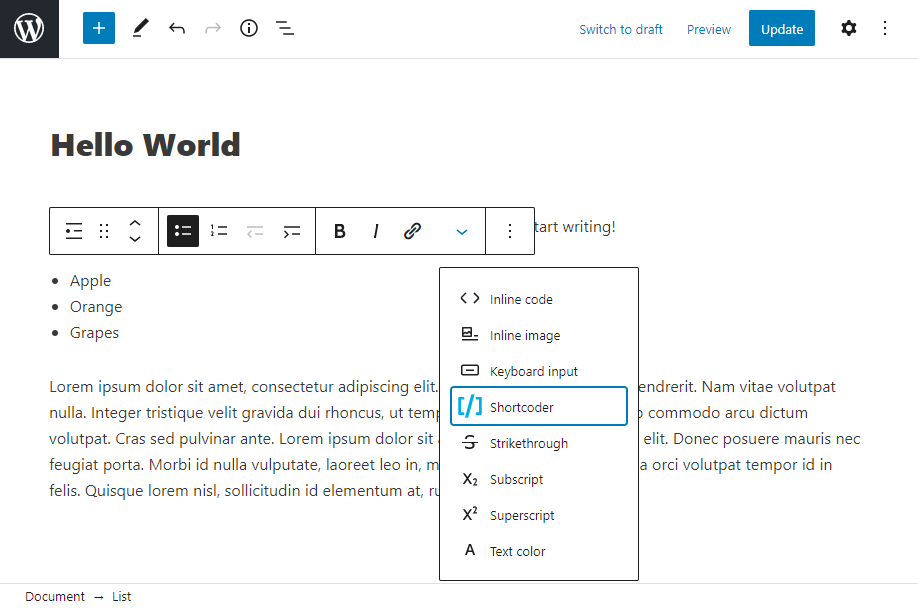
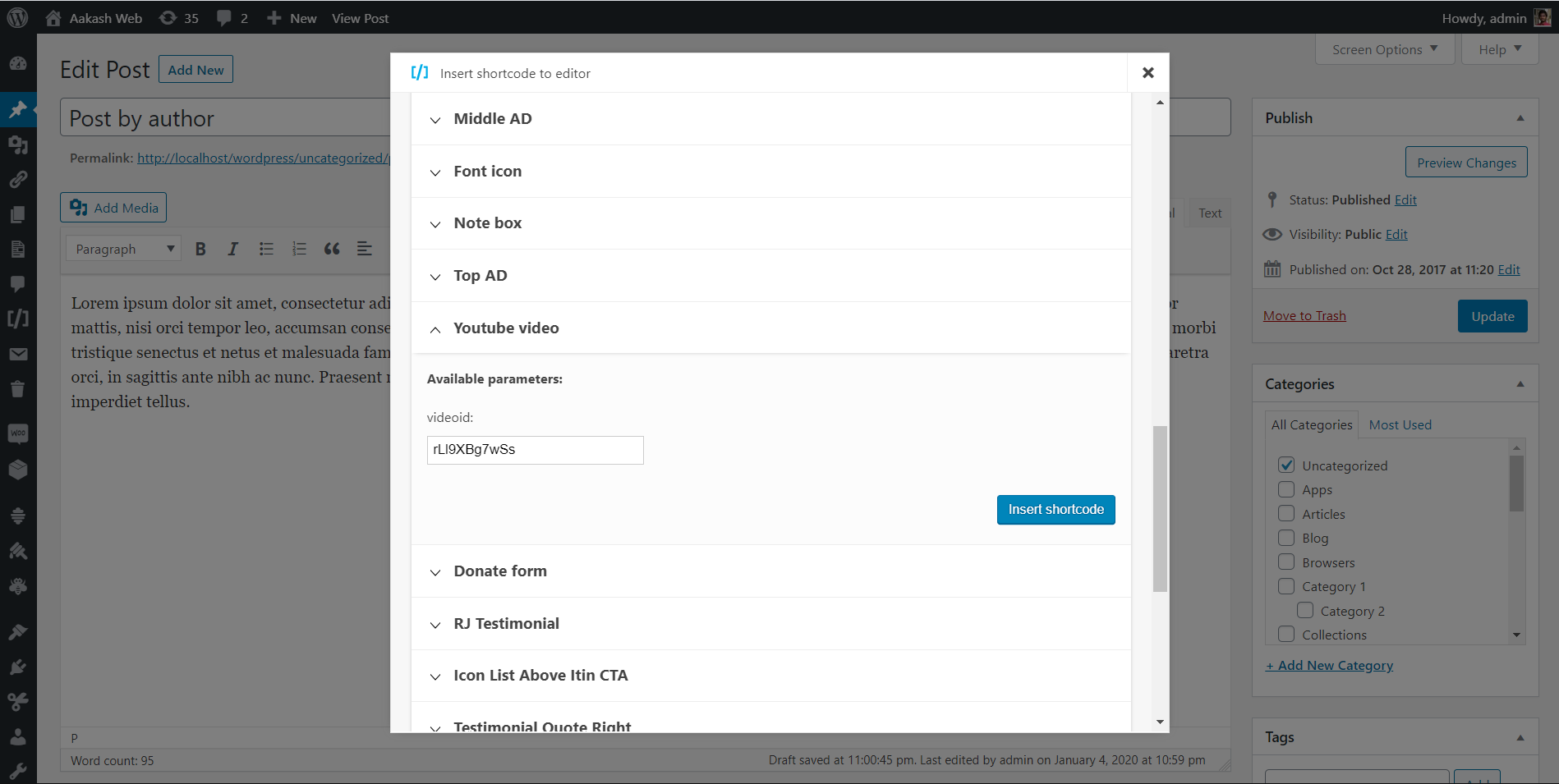
Thanks,
Aakash Aakash ChakravarthyKeymaster
Aakash ChakravarthyKeymasterHi Kristian,
Thanks for using Shortcoder and for your donation. Happy to receive it 🙂
Regarding the issue, I agree it caused a temp inconvenience for existing users. This change will ensure new users insert all closing shortcode to avoid any issue in the future.
As you have mentioned, I’ll add an option in the plugin’s general settings to save this as a preference.
I’ll try to release the update after WP 5.8 is released which is Jul 20th.
I’ll update this thread, once this option is available.
Meantime, I would suggest to delete the[/sc]part after the shortcode is inserted in the editor.Thanks,
Aakash -
AuthorPosts